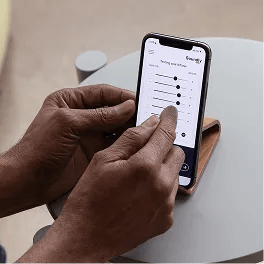👋 Wondering how AirPods Pro 3 stack up against other OTC hearing aids? Start here.
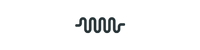
🔑 Key Takeaways
- Not a Full Replacement: AirPods Pro 3 aren't typically a replacement for traditional hearing aids but offer a convenient entry-level option for those with mild-to-moderate hearing loss.
- Device Compatibility: Only AirPods Pro 2 and soon AirPods Pro 3 support the new hearing aid functionality; earlier models are not compatible.
- Personalized Hearing Test: Use your iPhone to take a built-in hearing test, which customizes the audio output on your AirPods Pro to suit your hearing needs.
How Did We Get Here?
Apple sells over 100 million pairs of AirPods each year. Longtime fans might remember the days of free, corded headphones included with every iPhone. That changed in 2016 when Apple introduced AirPods—a product that quickly became a staple in coffee shops, on flights, and during Zoom calls.
In 2019, Apple added hearing-enhancement features with the launch of Transparency Mode on the AirPods Pro, and refined the experience further with the AirPods Pro 2 in 2022. Still, until late 2024, these features stopped short of true hearing aid functionality.
Introducing Apple's OTC Hearing Aid
In September 2024 Apple rolled out a major update for AirPods Pro 2: an FDA-cleared Hearing Aid mode designed to help people with mild to moderate hearing loss. With the September 2025 launch of AirPods Pro 3, Apple confirmed the same hearing aid features carry forward—meaning both models now offer this powerful functionality.
Unlike Sony or Sennheiser, who created standalone hearing devices, Apple built this functionality directly into its existing hardware—marking the first FDA-cleared, software-only hearing aid.
In 2025, Apple continued the new functionality with its AirPods Pro 3 model.
Using built-in machine learning and Apple’s computational audio, this mode boosts speech clarity while reducing background noise. Users can personalize the experience through a simple hearing test on their iPhone (step-by-step screenshots later in this guide).
As a hearing aid wearer myself, I’ve customized my AirPods Pro to match my hearing profile and tested them across various environments. Check out my full video review and setup walkthrough below.
My hands-on video review. 👇
Getting Set Up
To follow the tutorial steps below you will need a pair of AirPods Pro 2 or AirPods Pro 3 devices (find them here and here.

To use the AirPods hearing aid mode, you’ll need to update your iPhone or iPad to iOS 18.1 or later. Follow these steps to update if you have't already:
- Open Settings on your iPhone.
- Tap General.
- Select Software Update.
Your device will display the current OS version. If an update is available, tap Update to install.
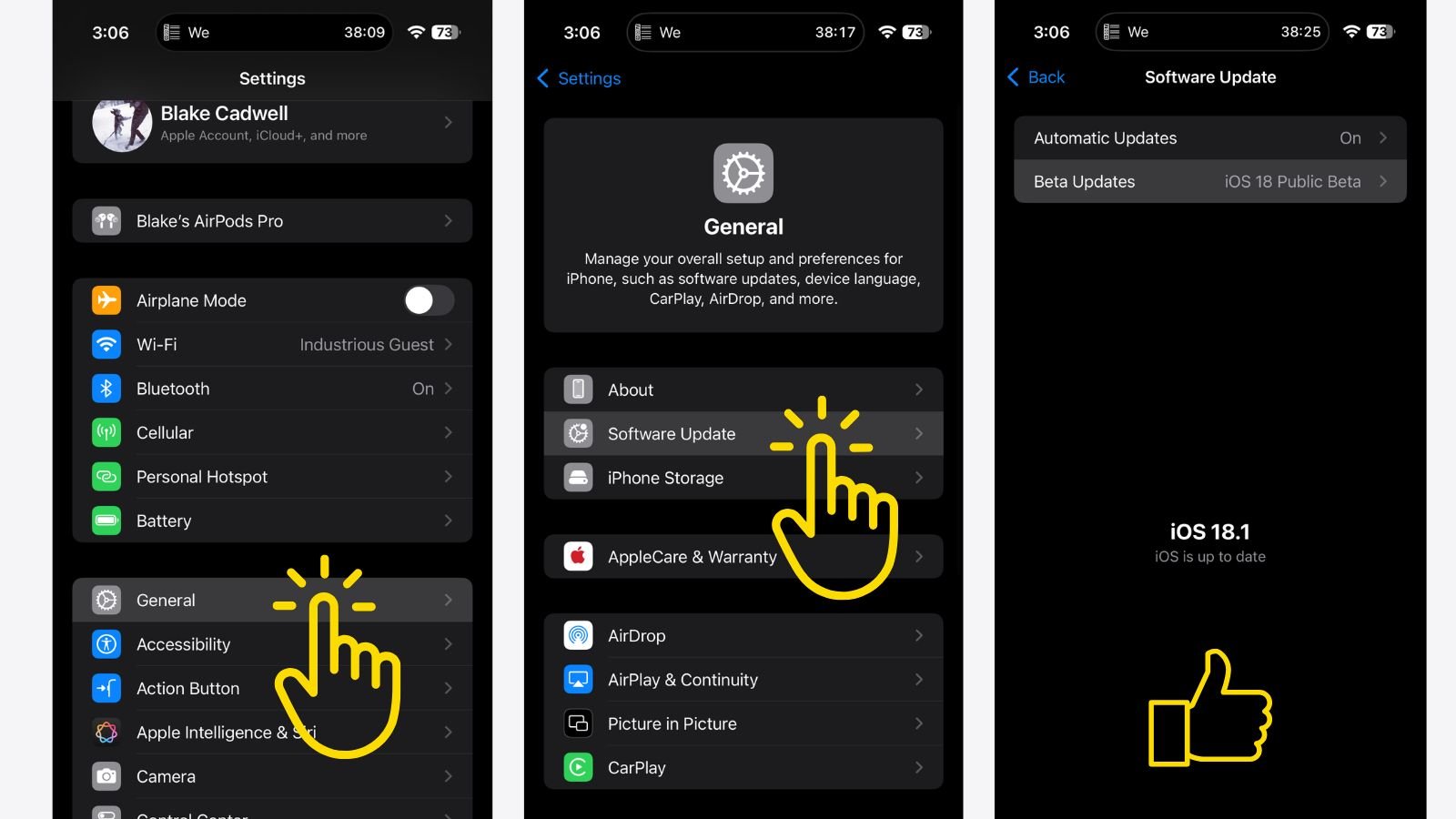
Step-By-Step Guide
With your iOS update out of the way, it's time to turn your AirPods Pro into a pair of OTC hearing aids.
Step 1: Connect Your AirPods if Needed
If this is your first time using your AirPods Pro, follow the setup instructions to pair them to your iPhone or iPad.
Step 2: Open Your Settings App
Tap on your AirPods (they should appear at the top of the list), then select Take a Hearing Test.
.jpeg)
Step 3. Proceed Through The Onboard Test
The test will first analyze your surroundings to ensure minimal background noise. Next, it will play a tone to check that your AirPods are snug in your ears.
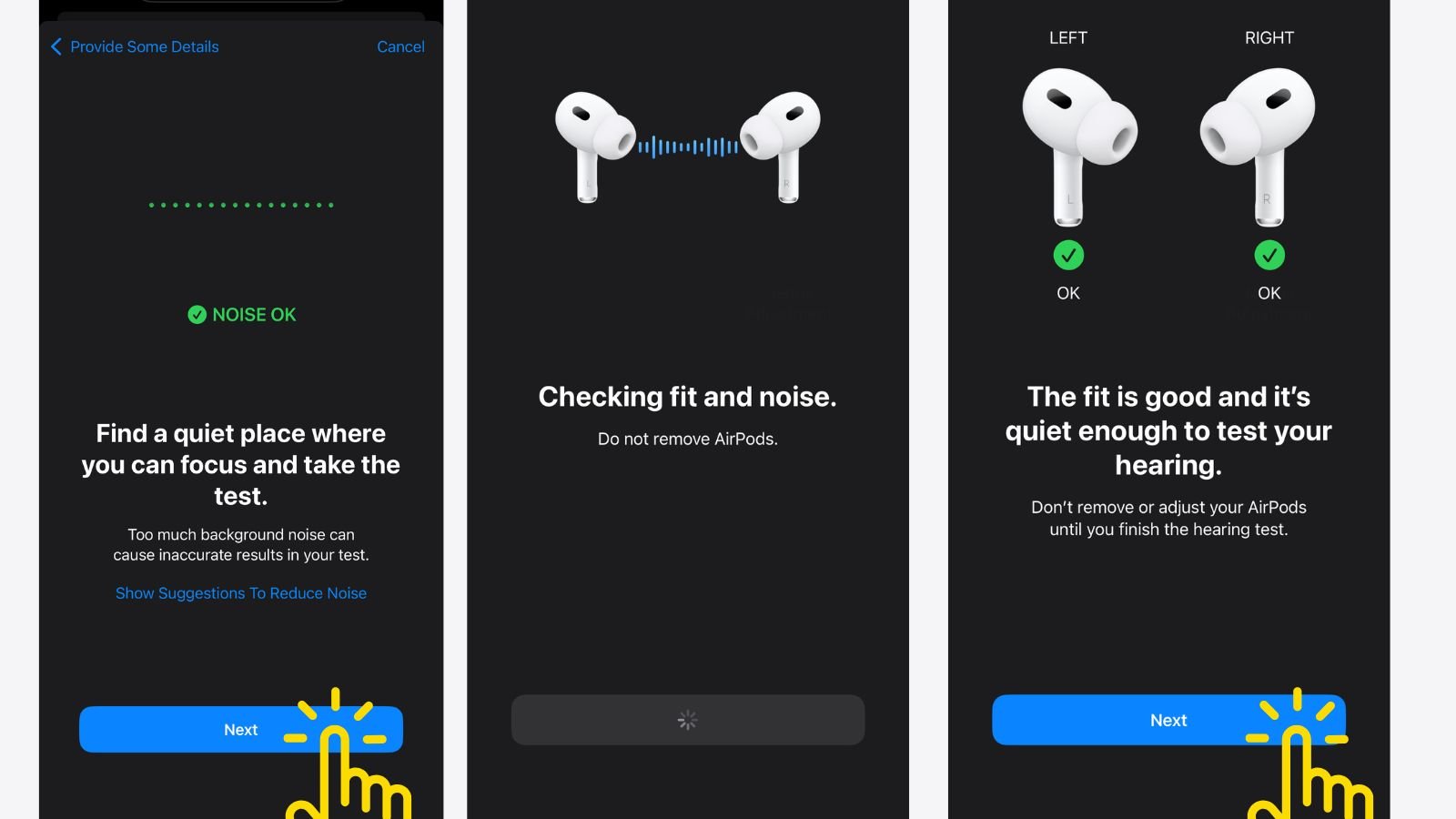
Once everything is set, Apple's onboard test takes about five minutes, assessing each ear individually. Simply listen for the beeps in each ear and tap the screen each time you hear a sound. Your phone will automatically switch to Do Not Disturb during the test—a nice touch!
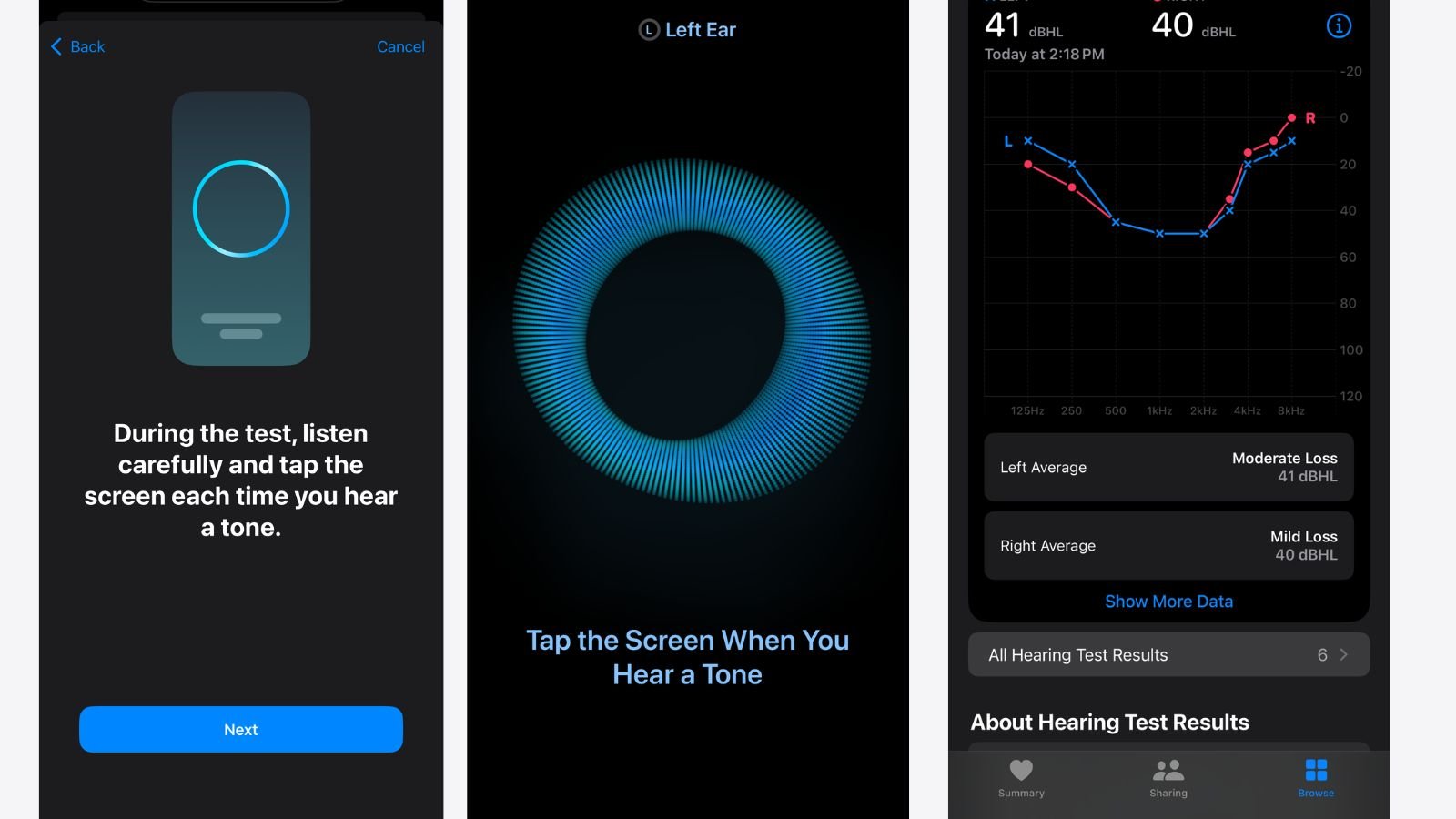
Once the test is complete Apple will upload the results to Apple Health where you can see a history of all the tests you have taken.
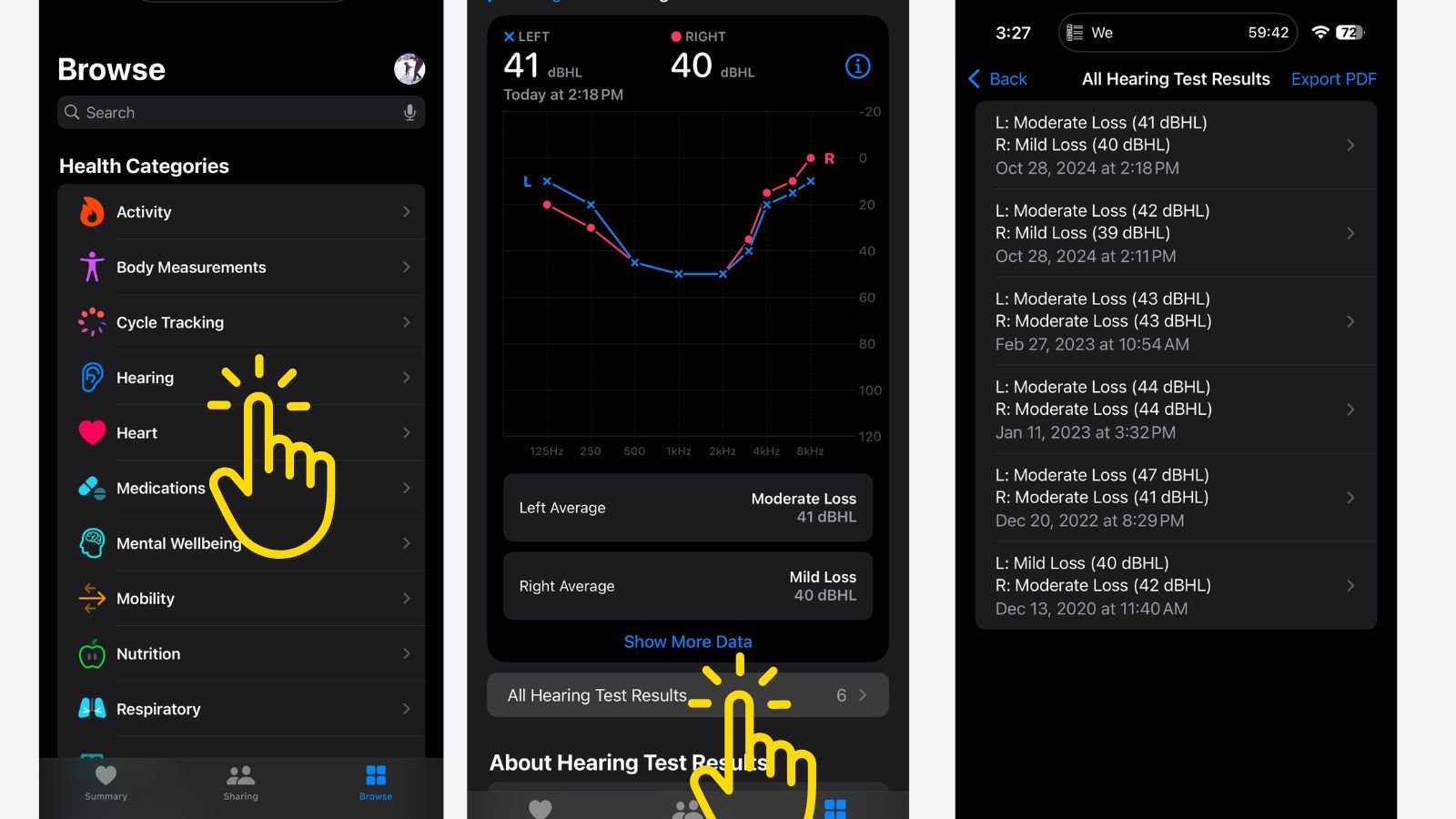
Step 3 (Alt): Upload Your Professional Audiogram
If you have a hearing test from an audiologist, either in print or as a PDF, you can upload those results directly into Apple Health. Apple uses your device’s camera to scan the printout and convert it into a compatible hearing test for use with AirPods.
To update your hearing results:
- Tap Update Hearing Results.
- Scroll to the bottom and select Add Hearing Test Result.
- Choose Scan with Camera (recommended), or manually enter your hearing test values if preferred.
.jpeg)
Step 4: Customize Your Sound
Your AirPods Pro 2 hearing aids are now customized to your hearing. To fine-tune your sound settings further, tap on Adjustments. Here, you can:
- Increase hearing aid volume
- Adjust the balance between the right and left ears
- Modify the tone from darker (more bass) to brighter (more treble)
- Reduce ambient noise levels
Additional features include Conversation Boost (which activates directional microphones for clearer speech) and Swipe Controls (enabling volume adjustments with a simple swipe on the device).
.jpeg)
You can also access these settings by tapping the ear icon in your Control Center and selecting Hearing Assistance. In this section, you can manage how your personalized audio applies to different media. Media Assist enables your hearing settings for streamed music, calls, and video by default, but you can toggle this off if needed.
.jpeg)
My Experience Wearing AirPods Pro as Hearing Aids

I was eager to see how they stacked up against dedicated hearing devices. After a few months of testing, here’s what stands out:
- Comfort & Fit: If you’ve worn AirPods before, you’ll know what to expect—these are comfortable for a few hours but not ideal for all-day wear. Unlike traditional hearing aids, which are designed to be nearly invisible or sit discreetly behind the ear, AirPods are more noticeable, which might require a bit of explaining to those around you.
- Social Dynamics: On a recent trip, I used my AirPods in transparency mode and noticed people often glanced at my ears, wondering if I was speaking to them or on a call. This could be even more challenging with friends, colleagues, or family.
- Setup & Customization: Apple has nailed the setup process. With iOS 18.1 or later, you can take a built-in hearing test that personalizes the amplification to your needs. The interface is intuitive, letting you adjust volume, balance, and even fine-tune sound clarity with a simple slider.
- Sound Quality & Performance: AirPods Pro 2 excel at noise reduction—if you want to dampen background noise like air conditioning or wind, they do an impressive job. However, when it comes to speech clarity, particularly in conversations with my three-year-old daughter, I found them lacking in crispness compared to dedicated hearing aids. I had to crank up the treble to pick up higher-frequency speech, something a traditional hearing aid does automatically.
- Battery Life: AirPods Pro 2 offer between 4-6 hours on a single charge—almost enough for a cross-country flight but not quite sufficient for all-day use. The new AirPods Pro offers 10 hours of use. In comparison, the Sony CRE-C20 provides up to 28 hours on a single charge, a substantial difference for those who need extended wear time.
- Overall Thoughts: For situational use—like amplifying voices in a quiet setting—AirPods Pro is a solid option, especially for those already in Apple’s ecosystem. But if you’re looking for all-day comfort and the best speech clarity in noisy environments, traditional hearing aids still lead the way.
Even with these limitations, it’s exciting news that Apple—one of the world’s most beloved companies—is diving into hearing tech. Would I recommend them? If you already own AirPods Pro, updating your iPhone and testing the hearing aid feature is a no-brainer. But for serious, everyday use, dedicated hearing aids remain the gold standard.
AirPods Pro 2 vs. AirPods Pro 3: What’s New?
Apple first introduced AirPods Pro 2 back in 2023, and in late 2024 they made headlines with a major update: an FDA-cleared Hearing Aid mode plus built-in tools for hearing protection, awareness, and assistance. That update was a game-changer for hearing health.
Fast-forward to September 2025, Apple unveiled the new AirPods Pro 3. The short story? Hearing health features haven’t changed. You’ll get the same Hearing Aid mode and accessibility tools whether you’re using AirPods Pro 2 or AirPods Pro 3.
Where AirPods Pro 3 really shine is in the extras:
- Upgraded ANC (active noise cancellation)
- Live translation for real-time conversations across languages
- Built-in heart-rate monitoring during workouts
- Longer battery life — up to 10 hours per charge, a big perk if you rely on your AirPods as daily hearing assistance
Bottom Line
If hearing health is your only priority, AirPods Pro 2 and 3 are roughly the same. But if you want the latest features, better sound, and longer battery life, AirPods Pro 3 are the clear pick between the two.
Final Thoughts
Overall, I’m impressed! If you or a loved one has mild hearing loss, the AirPods Pro with Apple’s new built-in hearing aid feature could be a great way to try out amplification for the first time.
While they likely won’t replace proper hearing aids in the long run, at $249—and packed with additional value—AirPods Pro are a smart, accessible starting point. For more advanced options, explore our guide to the best hearing aids.