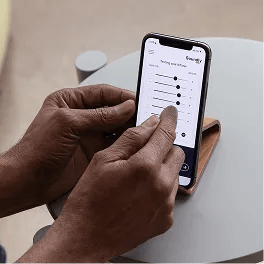Key Takeaways
- CaptionCall hardware and services are no-cost to those with hearing loss who need captions
- CaptionCall offers services through a landline and mobile app
- CaptionCall comes with full in-home installation - start with this form
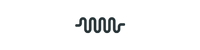
There's a certain intimacy to phone conversations that text messages just can't replicate. Whether it's coordinating plans or simply catching up, the act of speaking voice-to-voice keeps us connected, even across distances.
Growing up, my family experienced firsthand the importance of these conversations when my grandfather had a stroke affecting his speech. Despite living miles away, our daily phone calls became a lifeline, fulfilling his doctor's prescription of an hour of active conversation each day.
But for those with hearing loss, this essential form of communication presents unique challenges. The struggle to hear clearly on the phone is a familiar one, with many resorting to cranking up the volume to catch every word.
Recently, I had the opportunity to test a product designed to ease this struggle for individuals with hearing loss.
What's even better? It comes at no cost to the user. But more on that later.
Prefer to watch?
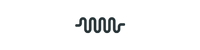
CaptionCall Background

CaptionCall, a service provided by Sorenson Communications, entered the scene in 2011 as a solution to strained phone calls.
Born out of Sorenson's expertise in telecommunications, particularly their development of Video Relay Service (VRS) technology, CaptionCall took a different approach. Instead of relying on sign language interpreters, it offers real-time captions displayed on a large, easy-to-read screen during phone conversations.
We especially appreciate the service aspect of CaptionCall's offerings, which encompasses comprehensive installation support, strong privacy protocols, emergency 911 call management, and speed dial functionality.
CaptionCall is not just its captioning feature but also its powerful amplification, boosting phone conversations by up to 40dB, the strongest among its competitors. Today, CaptionCall is the leading provider of caption phones in the United States, offering a range of models to suit different user needs.
Who Is CaptionCall For
Let's get down to basics. CaptionCall is federally funded, meaning it's tailored for individuals with hearing loss who require captions for clear communication. No need for a doctor's note or a hearing test, but during setup, users are required to confirm their need for captions due to hearing loss.
From a technological perspective, CaptionCall caters to a wide audience. The CaptionCall handset, a popular choice, can be synced with your cell phone or plugged into a landline.
Equipped with a built-in display screen, volume controls, and customizable sound settings, it offers versatility and convenience. For those on the go, there's also a smartphone app that seamlessly integrates with most modern phones, eliminating the need for additional hardware.
And here's a relief: you don't necessarily need internet access to use CaptionCall.
CaptionCall offers technology to create their own internet access point – used to connect the phone. Plus, for those overwhelmed by the technical details, CaptionCall provides in-person setup assistance to ensure everything runs smoothly.
Models and Features
Let's explore the array of models and features that make CaptionCall a standout choice for eligible users.
CaptionCall Handset - Standout Features
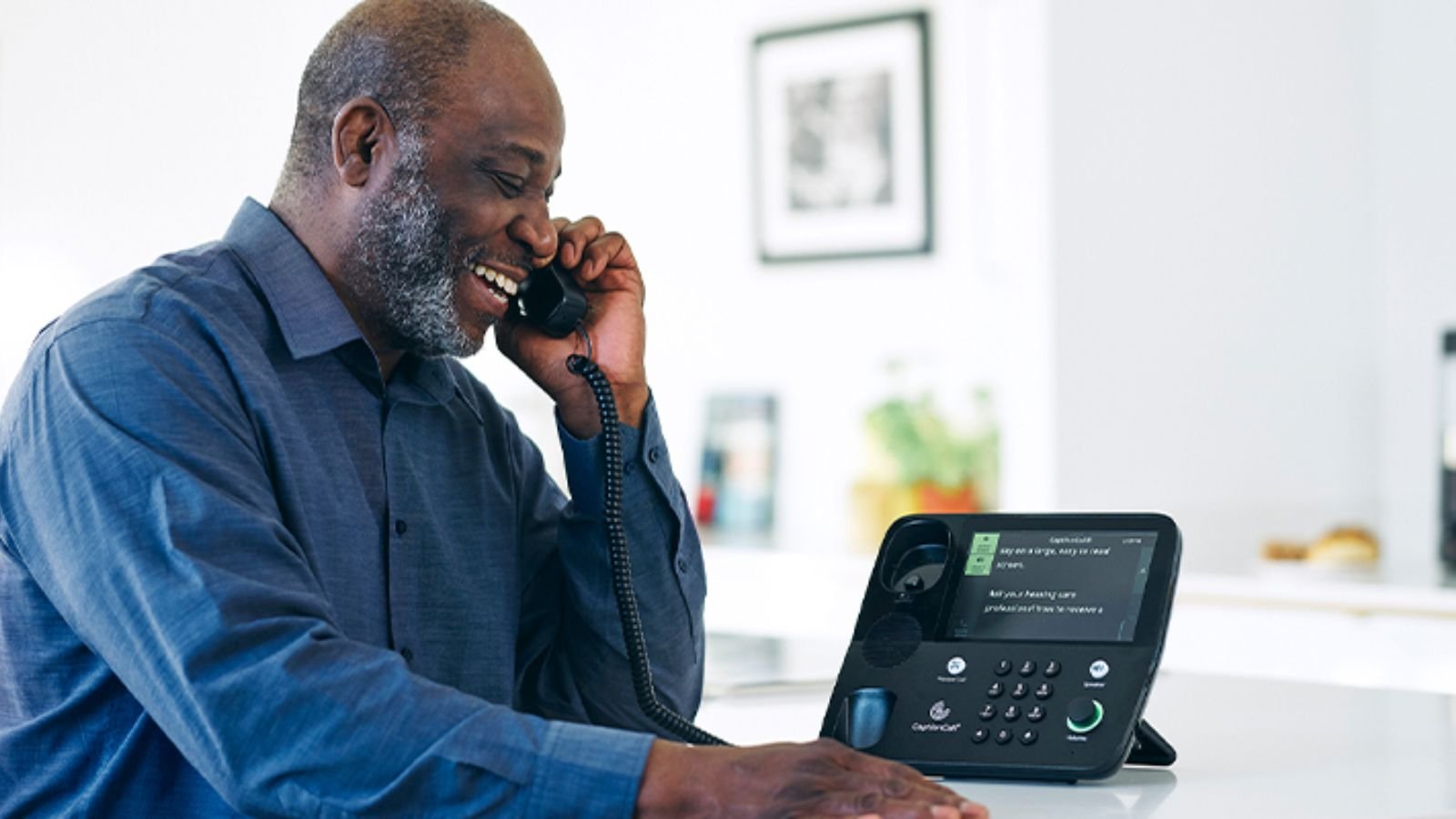
The go-to choice for most users, the CaptionCall handset resembles a traditional landline phone but packs a punch with its specialized features.
Equipped with a large dial pad, speakerphone functionality, voicemail player, and volume control, it covers all the basics you'd expect from a home phone.
Sound-Quality Customization
Ever had a hearing test? If so, you're likely familiar with audiograms, which map hearing loss across frequencies. With CaptionCall, you can customize frequencies on a simple screen to match your preferences or specific needs. This feature is a game-changer, especially for those seeking clarity amidst the muddled sound of phone calls.
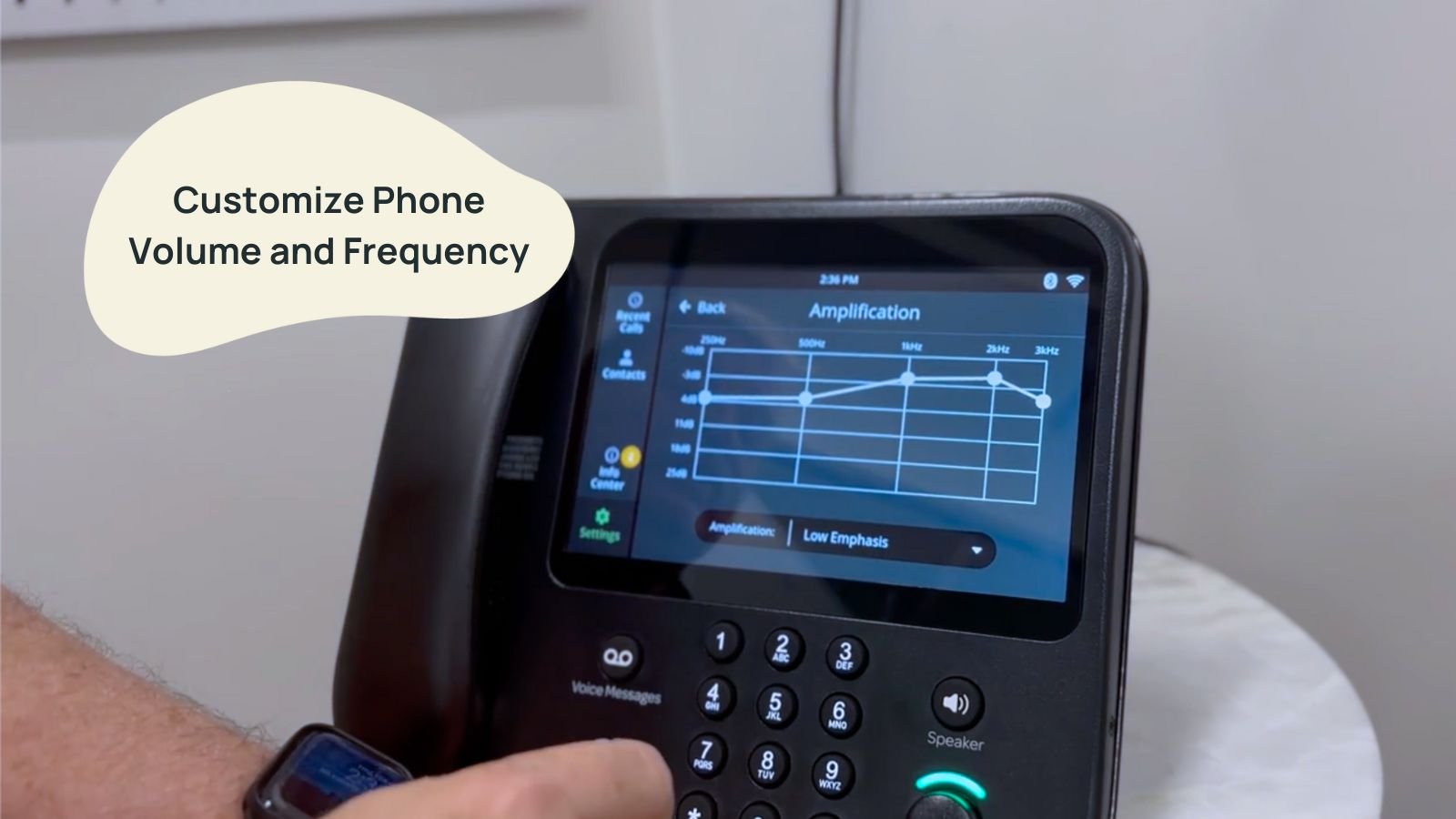
Volume Boost
Even after adjusting frequencies, you may still require a volume boost. CaptionCall offers an impressive 40dB boost and a user-friendly volume knob that you can adjust on the fly during your call. Plus, you have the option to save your preferred volume as a preset or readjust for each call. Reminder: Users have the option to turn captioning on and off, at will, based on their preferences.
Captions
The heart of the CaptionCall device lies in its captions. As the person on the other end speaks, their words appear on the screen in real-time. Currently, captions are generated either through an automated system or a live Captioning Agent.[KR11]
While live Captioning Agents are still part of the system, it's anticipated that AI-driven automation will take over in the future. Concerned about privacy?[KR12] Sorenson maintains strict privacy standards, allowing you to choose whether to save or delete call records. The phone also visibly shows when a Captioning Agent, vs an automated system, is providing caption services.
CaptionCall Mobile App - Standout Features
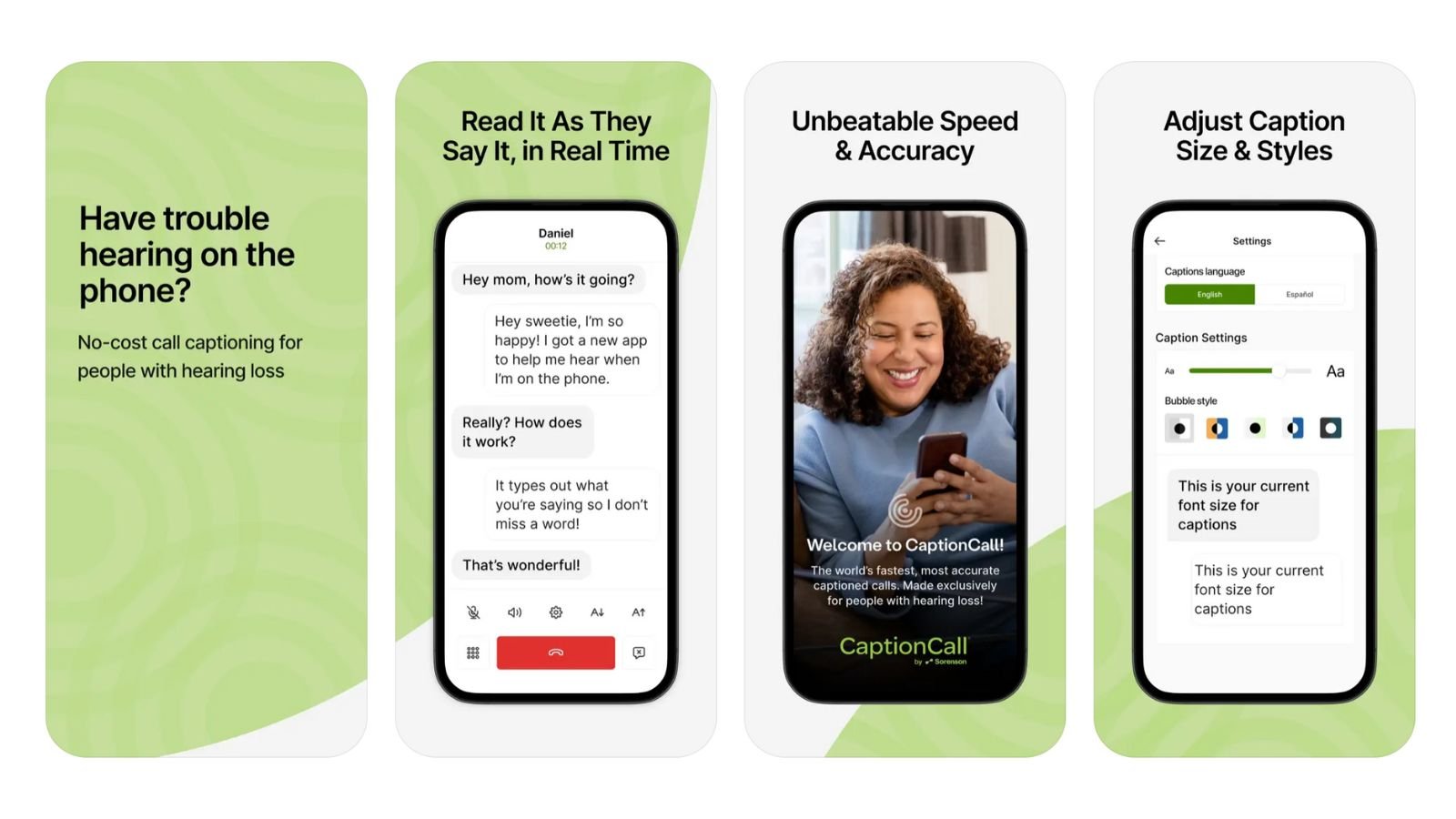
For users on the move, the CaptionCall Mobile app offers live captions, providing flexibility for different settings.
Use Your Usual Number and Caller ID
While the app doesn't amplify your cell phone's volume, it seamlessly integrates with your existing phone, complete with built-in caller ID that displays your usual number to the person on the other end of the line.
Access Captions on Both Mobile and Landline
Users do not need to choose between the landline option and CaptionCall Mobile app. Both are available to eligible users.
How Can CaptionCall Be a No-Cost Service?
You might be wondering, how can such a comprehensive service come at no cost? CaptionCall operates under the federal government's Internet Protocol Captioned Telephone Service (IP CTS) program, mandated by the Americans with Disabilities Act (ADA).
This program ensures equal access to telephone calls for people with hearing loss by reimbursing Sorenson for each minute of captioning service provided, funded by fees collected by the FCC from telecommunications companies. In short, there's no catch.
CaptionCall Installation Process

Now, let's dig into the installation process that sets CaptionCall apart.
- Getting started: After filling out this form, I was promptly contacted by my installer, Glen. Together, we scheduled a convenient time for installation. When Glen arrived for our appointment, he came prepared with all the necessary hardware and connectors to tackle any potential issues.
- Questionnaire: Glen kicked off the installation by guiding me through a questionnaire, gathering information like my name and date of birth. From there, he started setting up my device and syncing it with my cell phone.
- Device setup: As a user, I had the option to connect the device to a landline. However, given my reliance on my cell phone, I opted for a Bluetooth connection. This setup effectively turned my landline into an extension of my iPhone, automatically disconnecting and reconnecting when I come and go from the room. Throughout the installation, Glen walked me through the device's settings, demonstrating how to create contacts and customize my preferred frequency settings.
- Customer service: At some point in the conversation I asked Glen what I would do if the device broke down or needed an update. He shared his cell number along with a 1800 number. CaptionCall will come back and take the device away if it’s no longer needed or make repairs if anything breaks down.
In the end, the entire installation experience was quite comprehensive, requiring minimal effort on my part. I couldn't help but be impressed by the level of service provided by Glen and the CaptionCall team.
Real-Time Captions
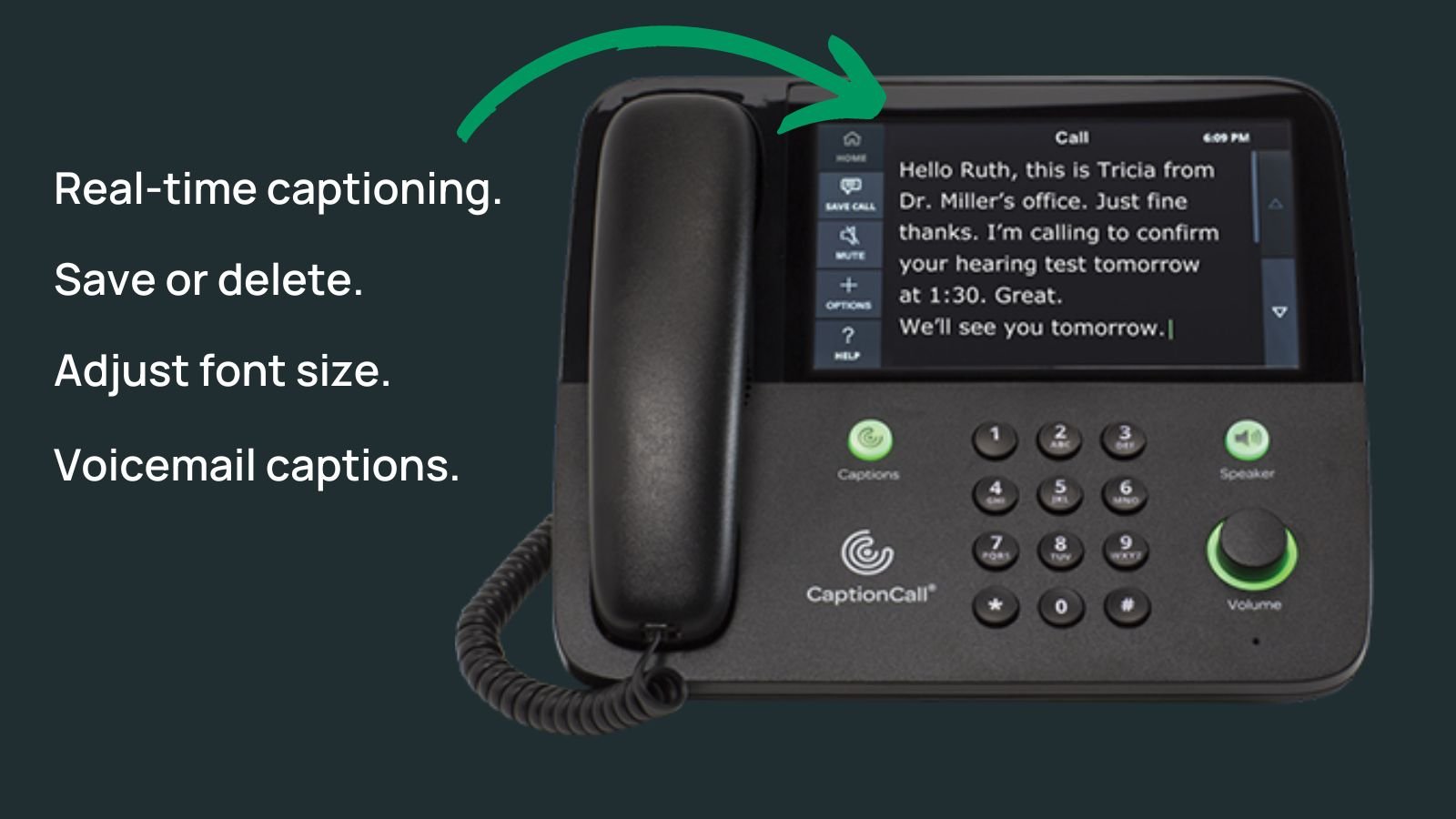
Now, onto perhaps the most critical question: the accuracy and real-time nature of the captions. Based on my experience, both the CaptionCall landline and smartphone app deliver captions with approximately 95% accuracy.
While there are occasional misses, I've found that I can still easily follow conversations, especially in situations where sound quality may pose challenges.
On the landline, there's a slight 1-2 second delay between the speaker's words and the corresponding captions appearing on the screen. However, the Smartphone app offers a closer-to-real-time experience, with only a fraction of a second delay.
Final Thoughts
Overall, CaptionCall delivers on its core promise of providing accurate captions and enhancing clarity during phone conversations.
Is CaptionCall suitable for everyone? Certainly not. If you don't have hearing loss or don't require caption support, you won't qualify for the service. Additionally, if you're highly tech-savvy, you might opt for built-in captioning services offered by Apple or Google.
However, if you appreciate having a landline at home and value clear captions, CaptionCall could be a worthwhile option, especially considering its no-cost offering.
Get started with the no-cost CaptionCall Service by filling out this form.
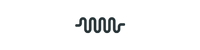
Legal notes from CaptionCall: CaptionCall and CaptionCall Mobile are available in the United States only. FEDERAL LAW PROHIBITS ANYONE BUT REGISTERED USERS WITH HEARING LOSS FROM USING INTERNET PROTOCOL (IP) CAPTIONED TELEPHONES WITH THE CAPTIONS TURNED ON. IP captioned telephone service may use a live operator. The operator generates captions of what the other party to the call says. These captions are then sent to your phone. There is a cost for each minute of captions generated, paid from a federally administered fund. No costs are passed along to individuals who qualify for the service. The CaptionCall phone and CaptionCall Mobile app remain the property of Sorenson in order to provide ongoing support, service, and upgrades.