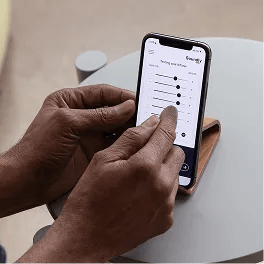Key Takeaways:
- When a hearing aid stops working, there are several common fixes that include changing the wax guard or receiver, a clogged microphone cover, or moisture build-up.
- Fortunately, most of these are an easy fix. However, when in doubt, reach out to your audiologist or hearing care professional for support.
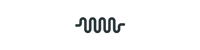
Hearing aids are impressive devices that can improve your quality of life in so many ways. But they're not perfect.
Like any other technology, they sometimes have issues or stop working altogether. Unlike your phone or TV, hearing aids live in a unique ecosystem that includes earwax, moisture, and exposure to the elements wherever you go. If your hearing aids aren't working, don't throw in the towel just yet.
This blog post will explore six of the most common reasons hearing aids might stop working and how to prevent them! These tips apply to all the top brands including Phonak, Oticon, ReSound, Signia, Widex, Starkey and more.
#1. Wax guard plugged

One of the most common reasons hearing aids stop working is a plugged wax guard. The wax guard sits inside the ear and protects the speaker from wax in your ear. Over time the wax guard experiences buildup and can distort the sound coming from your hearing aid speaker.
To prevent this from happening, replace your wax guards regularly. On average, you should replace wax guards once per month. This schedule can vary depending on how much wax you produce. Replacing the wax guard is a great first troubleshooting step.
Most hearing aids come with a wax guide changing kit, and additional guards can be purchased on Amazon or through your hearing care professional. This video demonstration may help if you haven't changed a wax guard.
#2. Receiver Wire Frayed or Damaged

If you have a RIC (receiver-in-canal) hearing aid, one common issue is that the receiver wire can become frayed or damaged. Damage can happen when the wire is strained, bent, or cut.
The best way to prevent this is to be careful with the wire and avoid pulling on it forcefully. Instead of pulling on the body of your hearing aid, remove your hearing aids by holding the tip or earmold in your ear and gently pulling them out.
Fortunately, if the receiver wire breaks while under warranty, your local hearing aid clinic can replace it without an extra charge (in most cases). However, you'll want to be gentle with your hearing aid to create good long-term wear and convenience habits.
#3. BTE Tubing Needs Replacement

If you have a BTE (behind-the-ear) hearing aid, one common issue is that the tubing can become cracked or brittle over time and need to be replaced. The tubing that attaches to the earmold should be slightly pliable to the touch. You should check the tubing regularly for any cracks or damage and plan to have regular tubing changes at least every six months.
If you notice any problems with the tubing, such as cracks, tears, or feedback, it's time to come in for a tubing change.
#4. Bluetooth Connectivity Issues

If your hearing aid has Bluetooth capabilities, you might occasionally encounter issues connecting to your phone or other devices. There can be sevearl reasons for this.
There are a lot of moving parts when it comes to Bluetooth functionality. Some things can go wrong with the hearing aids themselves, and some problems can occur with the phone. At times, Android or iPhone will release updates or have glitches with certain app features.
Note: while it can be frustrating when the Bluetooth or app is not working, it is important to know that the hearing aids still work even without the benefit of Bluetooth.
There are a few things you can do to troubleshoot these types of issues. One good habit is to keep your phone working optimally: power your phone off for two minutes daily. Believe it or not, this simple trick can save a lot of headaches.
If you have trouble connecting your hearing aids using Bluetooth, ensure that your hearing aids are turned on and that Bluetooth is enabled on your phone.
Next, confirm that your hearing aids appear in the Bluetooth menu.
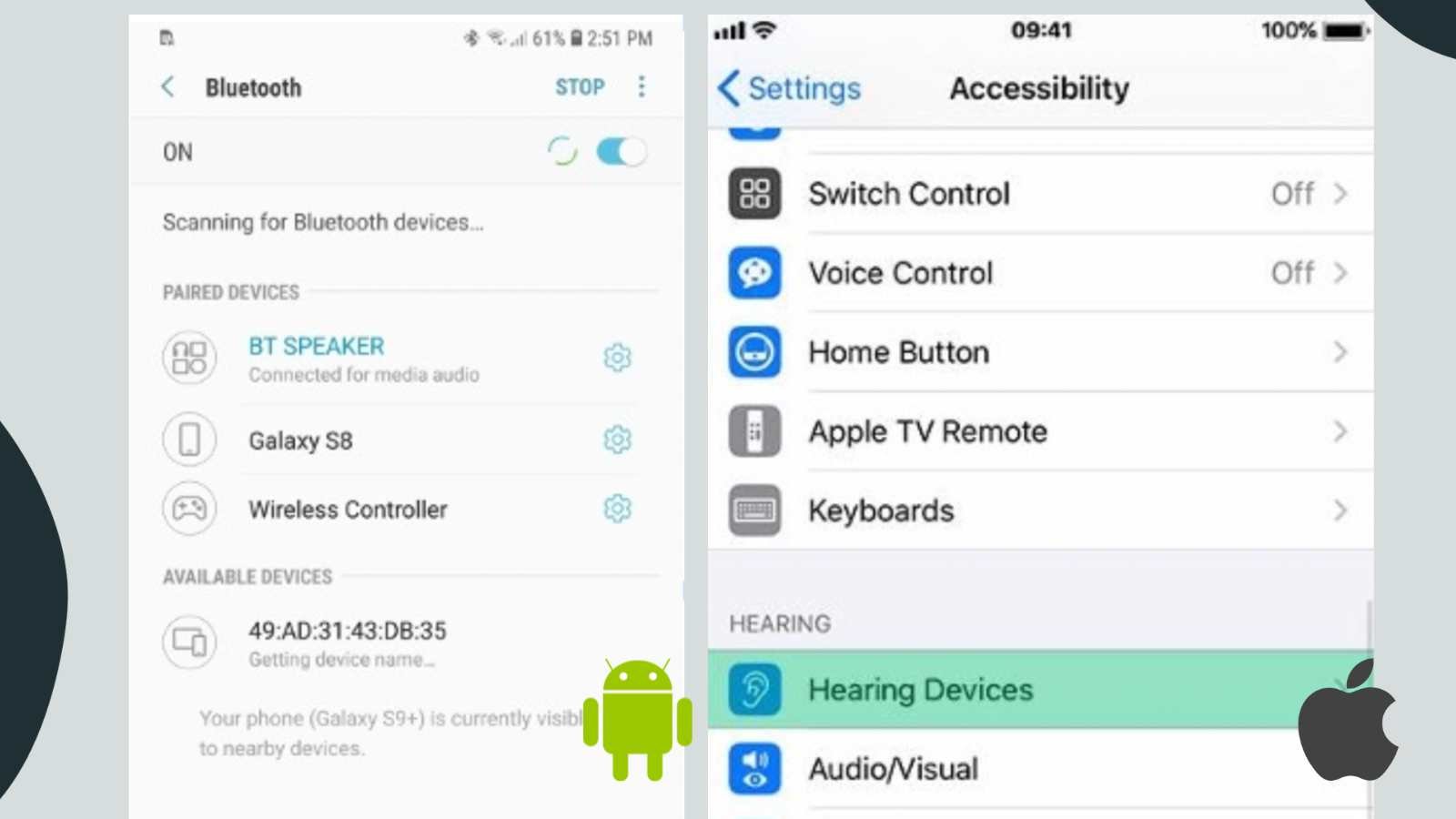
If you use an Android phone, your hearing aids should show up in the Bluetooth menu alongside any other devices you've connected to.
If you use an Apple device, go to, Settings>Accessibility>Hearing Devices menu on an iPhone.
If your hearing aids are not listed, try restarting both your hearing aid and your device. Turn the Bluetooth off on your phone, and restart the hearing aids (either by pressing and holding down on the button, placing it in the charger, or opening and closing the battery door). Remember that there is only about a 2-minute window after the hearing aid resets when it will be in 'pairing mode' to find your phone.
If all else fails, you can also call the customer service phone number for your hearing aid manufacturer or your local audiology clinic.
#5. Microphone Ports Clogged
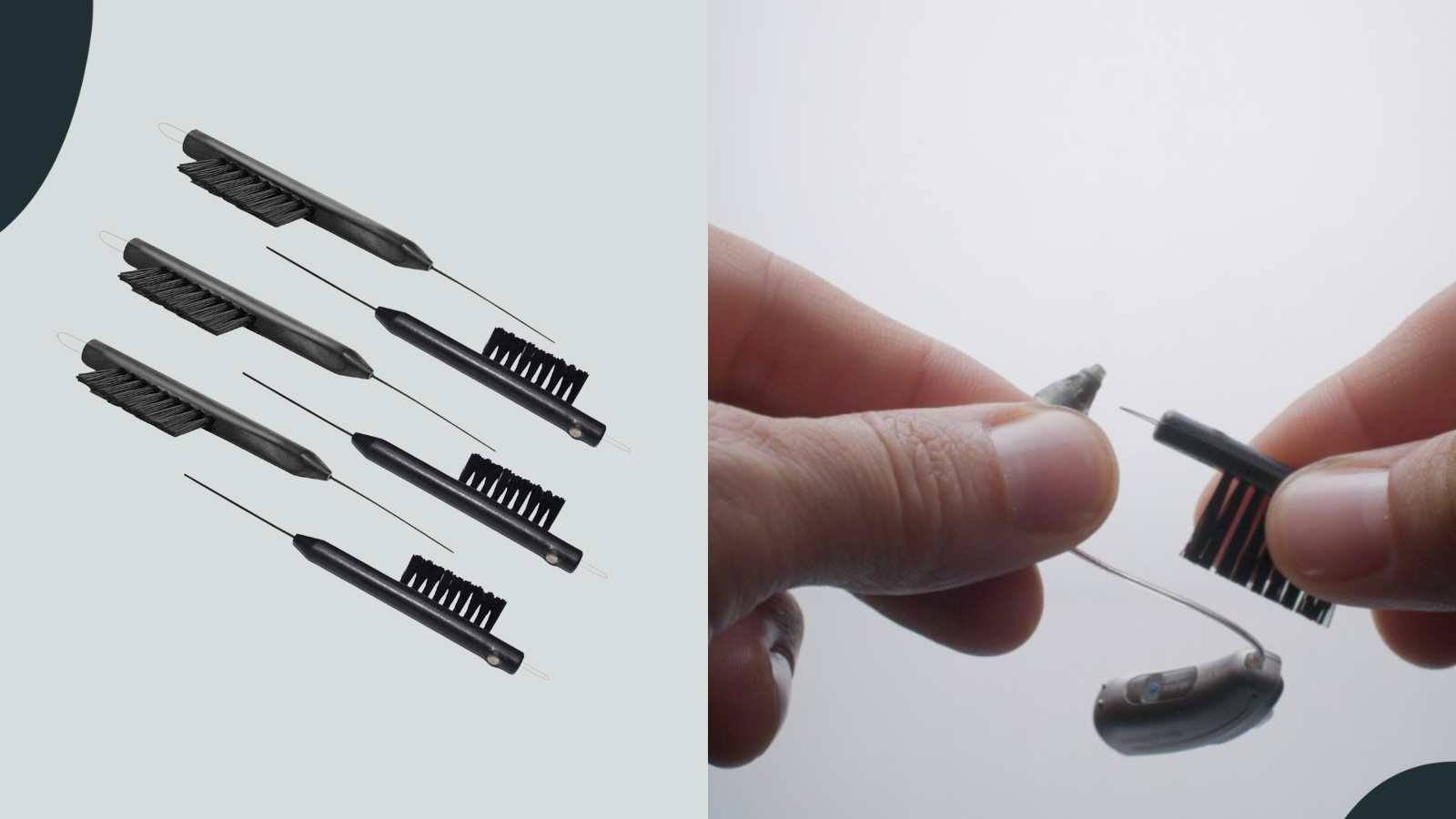
Another common issue with hearing aids is that the microphone ports can become clogged with earwax or other debris. To clean them out, use a soft-bristled toothbrush to remove any earwax or debris you can see. Next, gently brush on the microphone covers, angling them down during this process to allow any debris to fall off.
Clogged microphone ports are a more common problem for those who work in environments more prone to dust and debris (think carpenters, electricians, etc.). If you work or spend time in dusty environments, brush your microphone ports regularly.
Another culprit can be hairspray or other hair products. If you use hairspray, make sure not to wear your hearing aids while you apply.
#6. Hearing Aid Moisture Exposure

Do you live in a humid climate or spend a lot of time outdoors? Both scenarios can lead to problems due to moisture. While most hearing aids are water-resistant, a humid environment is still hazardous for electronics.
Moving indoors from a cooler temperature to outdoors with a warmer temperature (or vice versa) can also cause condensation and moisture buildup. If you notice that your hearing aid is not amplifying sound or sounds distorted, moisture is one common reason.
To prevent this issue, use a hearing aid dryer or dehumidifier (such as a Zephyr), or place a pack of desiccant beads in your charging case. Finally, avoid keeping your hearing aid in any place where moisture or humidity can occur, such as in the bathroom.
How to know when it's time to get new hearing aids?
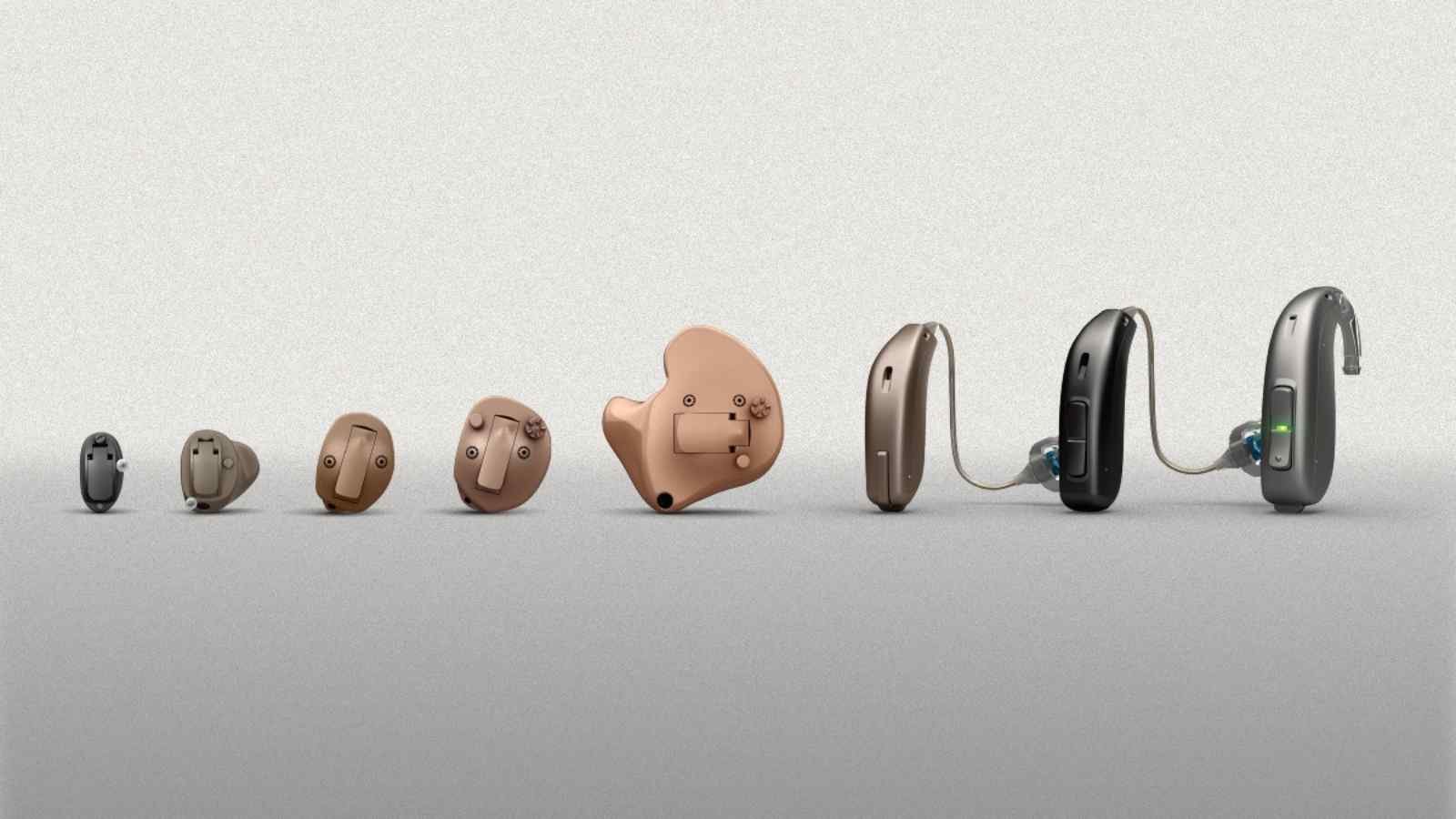
Even with the best maintenance habits, someday, your hearing aids will need an update. Most hearing aids last between 3-7 years, depending on wear and tear and maintenance. These are some of the signs that it's time for a change.
Technology updates: Most hearing brands release new updates every 1-2 years. To take advantage, you'll want to upgrade every so often. Use sites like this to learn about new releases and time your next upgrade.
Changes in your needs or hearing: If your hearing changes or your lifestyle changes, you might need a hearing aid change ahead of schedule. Remember that you can keep your old pair as a backup.
Beyond repair: If you wear your hearing aids long enough, they will eventually break down and become difficult to repair fully. Battery life might diminish, and connection issues might be more frequent. This timeline varies for everyone, but like a car or smartphone, you'll probably know when it's time to move on.
Conclusion
We hope these tips have helped troubleshoot any issues with your hearing aids. However, if you still have problems, it may be time to contact a professional for help. An audiologist can diagnose the specific issue with your hearing aids.
If you're having issues with your hearing aid, chances are it's one of these six problems. Fortunately, they're all reasonably easy to fix!