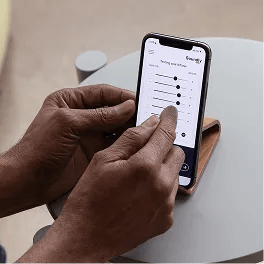In a world of ever-increasing apps and services, we have a robust wealth of technology at our fingertips for everyday life. Though with so many different applications available—each with many features of their own—it can take time to figure out which one is right for you.
As an audiologist, I work with various hearing aids and their apps regularly. I've seen both the good and the bad when it comes to hearing aids, Bluetooth, and app connectivity. If you are looking for an app for your Signia hearing aid, there are some essential points to know. In this article, you'll get a closer look at the latest Signia app and some helpful tips and tricks.
Signia Apps Overview

First, let's review some of the previous and currently existing Signia apps.
touchControl
The previous Signia app—touchControl—has several features:
- Volume control
- Program adjustments
- Sound balance (treble and bass adjustment)
This app has basic features that are useful for most hearing aid users. However, the more recent app has even more helpful features.
Signia App
The latest Signia app has some fantastic features which patients love. We'll get into some of the details in a moment. Here are some key app features in the latest app:
- Volume
- Sound balance
- Directional hearing
- Signia Assistant
- Remote care
- Health data tracking
How to Download and Connect to the Signia App
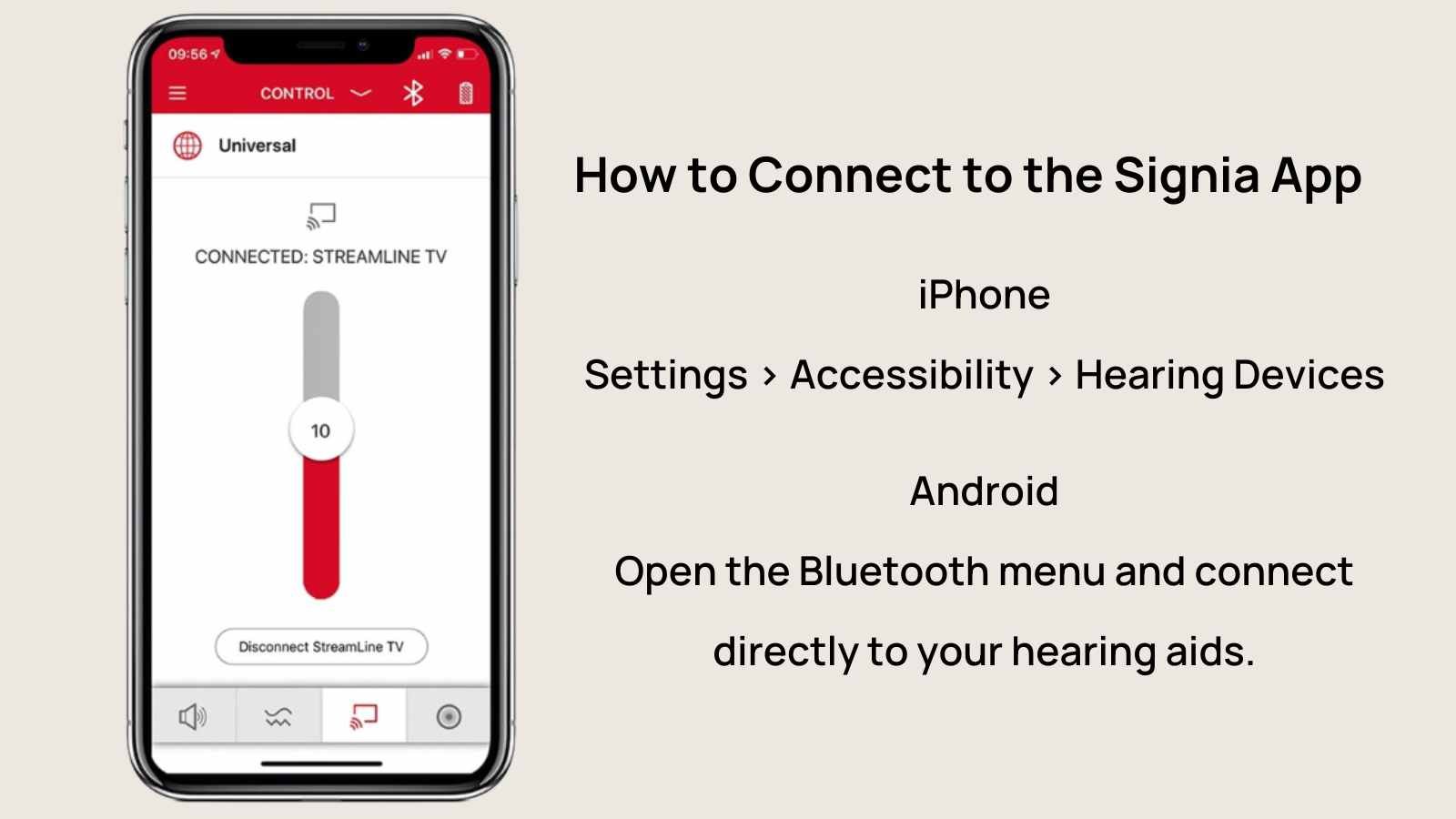
The best part about the Signia app is how easily it integrates into your phone or tablet. All you need to do is download the app from either Google Play Store or Apple App Store, depending on your device type.
Once downloaded, you'll follow the steps to connect the hearing aids first to your phone. The steps will differ slightly depending on whether you have an Android or iPhone.
iPhone Steps
If you have an iPhone, go to Settings > Accessibility > Hearing Devices and then select "pair" in the device list.
Then, you'll receive two pairing requests. After you accept both requests, remain on the app screen for at least 30 seconds to allow the connection to finalize.
Android Steps
Open the Bluetooth menu and connect directly to your hearing aids.
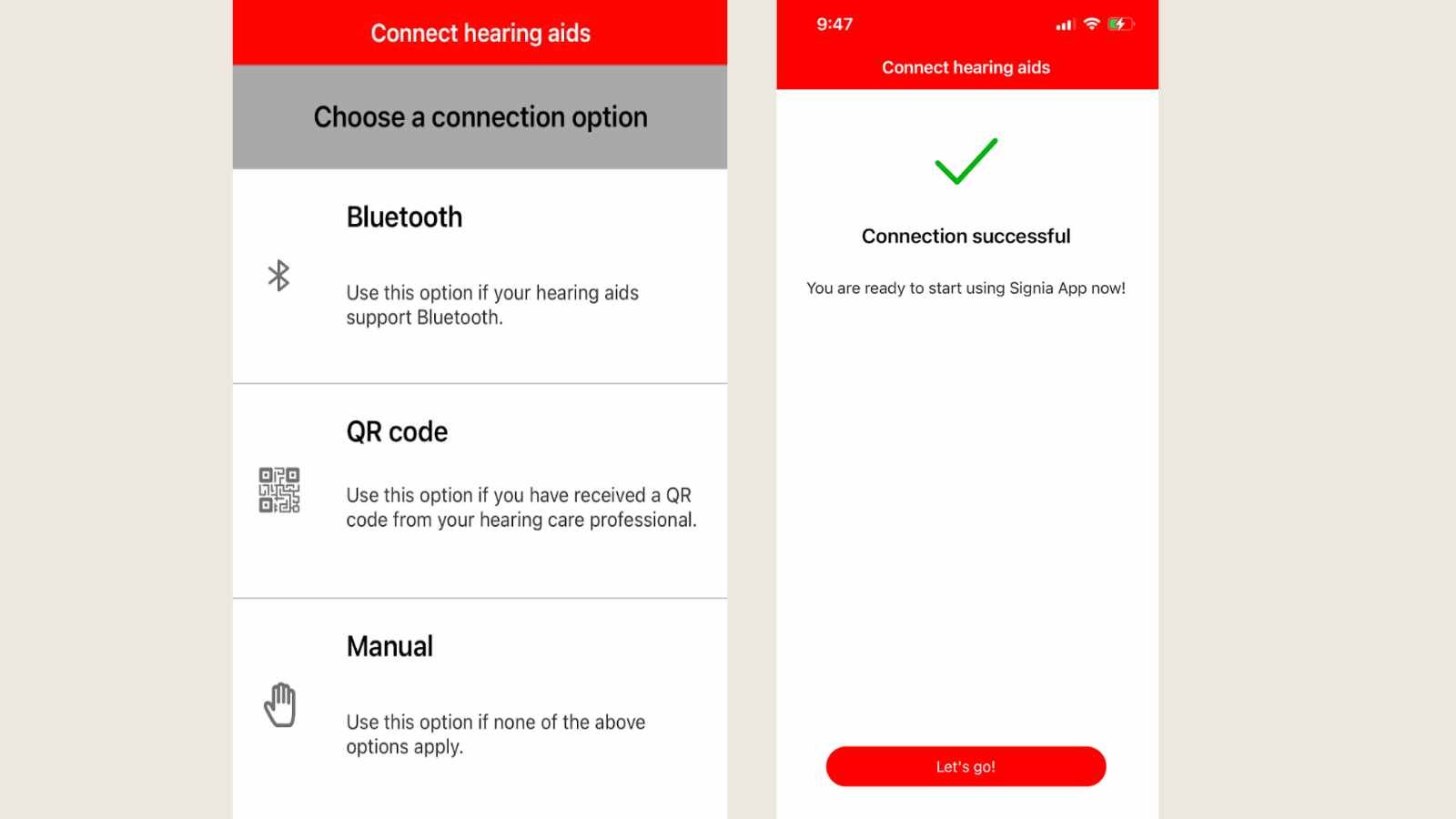
Pair the Hearing Aids in the App
Next, you'll open the app and connect the hearing aids, following the steps on the screen.
Need more help? Watch these pairing videos below:
Important App Features
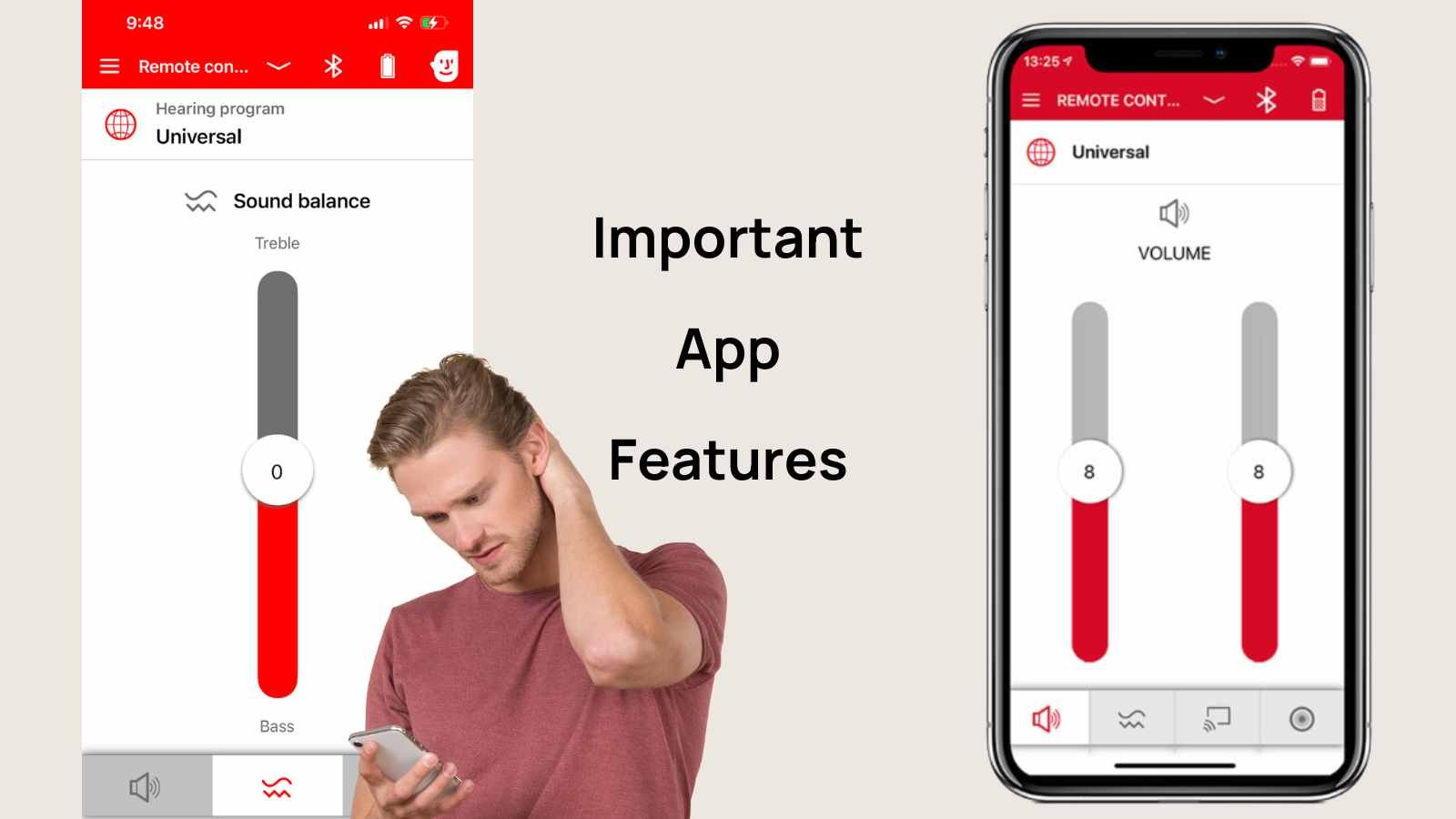
Once connected via Bluetooth, the Signia app opens up a world of possibilities. You can adjust volume levels and settings to fit your hearing needs, all from within the app itself. One great feature in the app is the mask mode, which boosts speech to make it easier and clearer to understand. Some patients like to use this feature, even if they're not wearing a mask, because it gives speech an extra boost of clarity.
Are you looking for more bass or treble? You can adjust the sound balance to get the sound quality you want.

Are you in a noisy environment and want to zero in on the person in front of you? With directional hearing, you can focus very narrowly in front of you or expand it to pick up more of your surroundings.
Signia Assistant is like your impromptu audiologist on the go. If you're attending a wedding or in another listening environment where you need an instant boost or adjustment, Signia Assistant is a great option. This tool is AI-powered to give you suggestions on how to hear better when you need it. You can either accept the changes, request more of this change, or revert to your original settings. (FYI: You can also check the battery level to check the charge level.) To note, If you're looking to review your health data, you can get accurate step counts in the My WellBeing portion of the app.
Remote Programming Functionality
One convenient feature of the Signia app is its remote programming functionality. This allows a professional audiologist to access the hearing aid remotely and make necessary adjustments without visiting in person. After establishing care in a local hearing aid clinic, you can have follow-up visits via remote care in the app.
Tricks, Tips, and Troubleshooting

As with any technology, there are always ways to get more out of it than first meets the eye. Keep these tips in your back pocket to ensure maximum usage from your Signia app: When connecting via Bluetooth, keep your hearing aids and the phone are close together; this will ensure stronger connection strength. If you're having trouble connecting to the phone, put your hearing aids in the charger and pull them out. Once the hearing aids have restarted, they'll send out a pairing signal for several minutes.
Are you having intermittencies with streaming? If you're listening to music, a podcast, or other audio, keep the phone as close to the body's center as possible. This trick can make a big difference in preventing interference from Bluetooth to the phone.
Are you looking to track your health data in the app accurately? You'll want to connect at least once daily to let the app read the data from the hearing aids.
And finally, one good habit of keeping your app and phone working well: Turn off your phone for two minutes each day. Doing this keeps everything running smoothly and reduces the chance of technical problems.
Final Thoughts
The latest Signia app makes controlling and customizing your hearing aids more manageable than ever before. By downloading and connecting via Bluetooth, users can access essential features such as remote programming functionality, Signia Assistant, sound balance, and other useful features. This app is very intuitive and user-friendly and an excellent option for those who like to have more options to adjust and tweak their hearing aid settings.