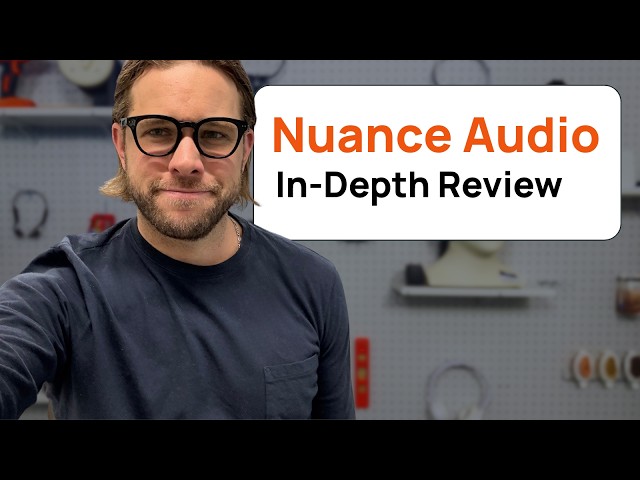Nuance Audio Smartphone App - In Depth Review
3233
•
9/18/2025 17:04
Thinking about Nuance Audio hearing glasses and how the app actually works? In this video, we walk through charging, first-time setup, calibration, the most useful app controls, and the physical button/gesture shortcuts on the glasses themselves.
We also share pairing fixes, firmware tips, and the settings most people end up liking—so you can get clearer sound faster.
At Soundly, we include a complimentary audiologist setup call with every purchase. If you’re on the fence or just want a second set of eyes on your settings, we’re here to help.
🔗 Helpful Links
Shop Nuance Audio at Soundly: https://www.soundly.com/product/nuance-audio-glasses-square
Take our free online hearing test: https://www.soundly.com/hearing-test
⏱️ Timestamps / Chapters
00:00 – What Nuance Audio glasses are & what this video covers
00:31 – Available at Soundly + our complimentary audiologist setup call
01:44 – Unbox & charge: what the indicator lights mean
02:11 – Ready for setup & opening the app
02:15 – What we’ll cover: app controls + on-glasses buttons
02:24 – Step 1: Calibrate (quiet-room check, fit calibration, voice count)
02:59 – Main app screen tour: battery, power off, quick saves
03:20 – Noise tracking (safety meter) explained
03:41 – Background noise control: Lowered / Standard / Heightened
04:03 – Sound profiles A/B/C/D: which shapes fit most hearing losses
04:31 – Volume + Directionality: Frontal vs. All-Around
04:52 – Quick fix for Bluetooth pairing issues (forget & re-pair in app)
05:22 – On-glasses controls: multi-purpose button & tap gestures
06:14 – Firmware update check (where to find it)
06:35 – Wrap-up, how to get help, and next steps
Have questions about Nuance Audio or other hearing health related topics? Get in touch!
Text/call us with questions anytime: 833-SOUNDLY
Email: [email protected]
We also share pairing fixes, firmware tips, and the settings most people end up liking—so you can get clearer sound faster.
At Soundly, we include a complimentary audiologist setup call with every purchase. If you’re on the fence or just want a second set of eyes on your settings, we’re here to help.
🔗 Helpful Links
Shop Nuance Audio at Soundly: https://www.soundly.com/product/nuance-audio-glasses-square
Take our free online hearing test: https://www.soundly.com/hearing-test
⏱️ Timestamps / Chapters
00:00 – What Nuance Audio glasses are & what this video covers
00:31 – Available at Soundly + our complimentary audiologist setup call
01:44 – Unbox & charge: what the indicator lights mean
02:11 – Ready for setup & opening the app
02:15 – What we’ll cover: app controls + on-glasses buttons
02:24 – Step 1: Calibrate (quiet-room check, fit calibration, voice count)
02:59 – Main app screen tour: battery, power off, quick saves
03:20 – Noise tracking (safety meter) explained
03:41 – Background noise control: Lowered / Standard / Heightened
04:03 – Sound profiles A/B/C/D: which shapes fit most hearing losses
04:31 – Volume + Directionality: Frontal vs. All-Around
04:52 – Quick fix for Bluetooth pairing issues (forget & re-pair in app)
05:22 – On-glasses controls: multi-purpose button & tap gestures
06:14 – Firmware update check (where to find it)
06:35 – Wrap-up, how to get help, and next steps
Have questions about Nuance Audio or other hearing health related topics? Get in touch!
Text/call us with questions anytime: 833-SOUNDLY
Email: [email protected]