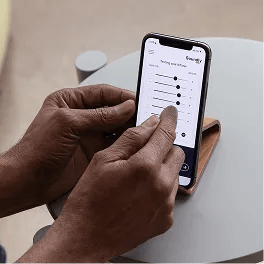I have hearing loss and I love a good Netflix binge. But the thing is, that combo doesn't always work well together.
Cranking the volume risks waking the house. Captions help, but they miss the emotion - the music, the punchlines, the tension.
So I started digging. I wanted a way to actually hear my shows without disturbing everyone else.
Whether you’re dealing with hearing loss or just want clearer sound at a lower volume, here’s what I found: the simplest, most effective ways to listen.
Let's dive in.
Here’s what to look for in TV headphones if you have hearing loss
There are many options out there, so before we dig into products, it’s worth thinking about what makes a great personal listening experience in front of the TV.
These were my leading factors:
There are three main categories of TV headphones.
If you are looking to hear your TV better, you have three main options. Each has some pros and cons, but the good news is that no matter what TV you have or how tech-savvy you are, there should be an option below that works for you.
- Dedicated TV headphones
- Bluetooth hearing aids
- Typical Bluetooth headphones (like AirPods) connected to a smart TV

Let's start with the best dedicated TV headphones.
Dedicated TV headphones use a base station that plugs into your television and sends a radio frequency or Bluetooth signal to your wireless headset. TV headphones differ from standard options in two ways:
- Dedicated TV headphones sometimes use radio frequency (RF) instead of Bluetooth. RF stays perfectly synced with the image on the screen, while Bluetooth sometimes lags (less of an issue in recent years).
- Dedicated TV headphones also connect to a wider range of TVs, including older ones that don't connect to Bluetooth.
There are three brands that own the dedicated TV headphone space.
Sennheiser, Avantree and Sony are the three names you need to know in the dedicated TV headphone space. Each brand has its own array of options. Let's take a closer look.
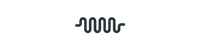
Sennheiser
Sennheiser is the legacy, German audio brand behind sound bars, headphones and, recently, hearing aids. The brand offers two great form factors for TV watchers.
Sennheiser RS 195 - Over-Ear Headphones

The Sennheiser RS 195 is a premium, audiophile-grade device with comfortable earcups and variable sound preferences. The product offers incredible bass that makes movies sound great.
I especially love that you can change speech clarity to match your hearing loss. Sennheiser's TV headphones do not offer Bluetooth connection, so these are indeed a one-trick pony. But they do that trick VERY well.
RS 195 is the brand's top-of-the-line model, but you can opt for RS 175 for $100 less.
Sennheiser TV Clear Set 2 - In-The-Ear Headphones

TV Clear Set 2 offers Sennheiser's trademark sound quality in an earbud-style that feels less blocked off from fellow TV watchers.
Unlike their over-the-ear counterparts, the earbuds can connect to Bluetooth and take phone calls, so they operate as a dual threat. The main feature of TV Clear Set 2 is still TV watching.
The devices connect to a fast-acting base station that streams Bluetooth audio to your ears. The base station makes the connection to virtually any TV a 2-minute process.
Importantly, TV Clear Set 2 has a tap feature that turns on ambient awareness so you can talk with your fellow TV watchers in real time. TV Clear Set 2 has a 15-hour battery life.
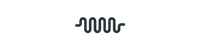
Avantree
Avantree is a San Jose based niche-audio brand known for solving tricky consumer problems in categories like sleep radios and TV watching. What I love about this brand is how focused they are on solving specific audio challenges.
Maybe for that reason, Avantree offers an incredibly wide selection of TV headphones across various form factors. Here are two of our favorite TV-focused products.
Avantree HT4186 - In The Ear Comfort

The Avantree HT4186 comes with the same easy (and universal) setup as Sennheiser headphones, but this model gives you an in-the-ear headphone style at a lower price.
You can use Avantree HT4186 for everyday streaming and phone calls through Bluetooth, but most people opt to leave them in the living room for easy access.
Like most TV headphones, you can use your Avantree base station to stream to multiple devices.
Avantree Duet - Perfect for Couples

If you watch TV with a loved one, Avantree Duet is a great option. The system comes with one docking station and two headsets.
Each wearer can independently listen at their own volume. Duet’s pass-through capabilities allow you to hear what your partner says while watching a movie.
The headphones also come with built-in speech-boosting capabilities for anyone with hearing loss.
When turned on, the feature drops background noise and favors dialogue. Each pair of headphones can last up to 20 hours on a single charge.
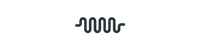
Streaming TV through hearing aids.
Many people first discover their hearing loss in front of the TV. Hearing aids can provide some immediate relief. They can also give you options in other contexts like at dinner with friends or with mask-wearing waiters.
I have included 4 of the most TV-compatible hearing aids below across a few price ranges. If you haven’t yet tested your hearing, you can try one of these quick online tests.
Option #2 Pros: Hear your environment + the TV and interact with those around you while watching
Option #2 Cons: Hearing aids can be more expensive than headphones and involve more learning curve
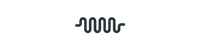
Jabra Enhance Hearing Aids - Top Quality, Affordable, Delivered Online

Jabra Enhance is one of my favorite hearing aid brands because you can purchase their product fully online, they offer a 100-day money back guarantee and are fully customized to your hearing loss.
Like most top-end hearing aids, Jabra offers a TV streamer device that you can plug into your TV and have sound streamed directly to your devices. You can also opt to watch TV without a streaming device and let your hearing aids amplify the sound.
Learn More About Jabra Enhance Here
Learn More About the Jabra Enhance TV Streamer Here
Nuheara - Hybrid Headphone and Hearing Aid

Nuheara is an Australian brand that has received notable press and traction with hybrid noise-canceling earbuds that double as hearing amplifiers.
The sound quality of Nuheara's hearing aid/headphones gets rave reviews. Nuheara sells a streamer that can easily send your TV sound directly into your ears. If you choose not to use the streamer, you might use Nuheara as a hearing aid to better pick up your TV's sound.
Learn more about Nuheara devices
Learn more about the Nuheara TV streamer
Lexie Powered By Bose - Quality Hearing Aids For $849

Lexie makes this list for their affordable price and good quality. Lexie is the sole licenser of Bose hearing aids and while they don't stream TV audio into your device, they do provide amplification that allows wearers to listen to their surroundings and better hear their TV.
The Bose product is a simple over-the-counter device that I trialed last year and found reliable, easy to use, and effective.
Learn more about Bose hearing aids here
Traditional Hearing Aid Brands - Full Audiology Support

The three hearing aid brands listed above are each purchased online. If you have more severe hearing loss or want more hands-on support, you may want to see a traditional audiologist.
A local audiologist will give you a hearing test and will help you purchase hearing aids from one of the established medical-grade brands on the market (Starkey, Oticon, ReSound, Phonak, Widex).
Each of these brands sells an accessory streaming device that can be plugged into your TV and send audio directly into your ears. Even without the streaming device, these high-quality devices will help you pick up TV dialog.
Connect Bluetooth headphones you already own to your TV.
You might have a pair of Airpods, Bose, Beats By Dre, maybe something similar. Each of these devices is equipped with Bluetooth and can potentially connect directly to your TV. This approach can be the most cost-effective way to get high quality sound straight to your ears. I’ll break down your options below.
If you have a Bluetooth headset but not a smart TV
If you have a pair of Bluetooth headphones but not a smart TV, you will need an adapter that plugs into your TV. Fortunately, Bluetooth TV adapters are not expensive or hard to set up. These devices plug directly into your TV and send a signal to your Bluetooth headphones.
One great feature of many Bluetooth transmitters is that they can send audio to 2 pairs of headphones simultaneously so that you and a partner can watch together. I’ve included two of the top reviewed Bluetooth TV transmitters below.
Avantree Oasis - Most Features

Avantree Oasis has a full set of features including the ability to connect to two sets of headphones simultaneously and the ability to stream audio from a phone or iPad. The Oasis product has around 2,500 5 star reviews on Amazon.
Amazon Fire - Popular Tech

Around 50M users worldwide use Amazon Fire TV through an external Fire TV Stick plugged into their TV. The Amazon Fire Stick gives your TV the capabilities of a smart TV for around $30.
It’s worth noting that Fire TV only allows streaming to one pair of headphones. If you want to stream to two devices simultaneously, you might consider Avantree.
If you do have an Amazon Fire TV Stick at home you can watch this video to learn how to pair your headphones.
If you have a smart TV and already own a pair of Bluetooth headphones, you might have everything you need to connect
Smart TVs can connect directly to a pair of Bluetooth headphones. Each TV does this a bit differently. If you are not sure whether you have a smart TV, read this. Note that most TVs will not connect to more than one pair of headphones at a time.
If you need help pairing your headphones to your smart TV, check out the list of YouTube tutorials below.
Connecting Bluetooth Headphones to LG
Connecting Bluetooth Headphones to Sony
Connecting Bluetooth Headphones to Vizio
Connecting Bluetooth Headphones to Panasonic
Connecting Bluetooth Headphones to Toshiba
Connecting Bluetooth Headphones to Samsung
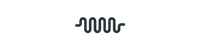



.jpg)