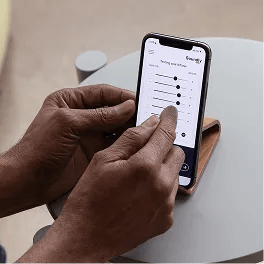I've spent the last month wearing Phonak Lumity hearing aids. The devices have great Bluetooth connection, strong background noise management, and a sleek exterior. You can read our full review of the hearing aids themselves here.
In this review, though, I want to discuss Phonak's secret super-power, Roger On. Roger On is a discreet accessory microphone that can clip onto a partner's shirt, sit on a table during a meeting or even clip onto a running stroller (more on that in a minute).
Background
Most experienced hearing aid wearers know their hearing technology's importance to confident social interactions. Sometimes though, hearing aids just aren't enough.
I recently went to a restaurant that clocked in at over 100 dBs (I'm a nerd, so I used my decibel app to measure). Although my hearing aids helped, they struggled to figure the soundscape out and keep me in tune with my wife's conversation. Roger On is designed for precisely this kind of challenging situation.
The external microphone can sit in the middle of the table, be pointed at your partner, clip onto their shirt, or go into surround sound, which strips out background noise and cleanly streams audio into your ears.
Listening Modes
Roger On is a very versatile microphone with several modes.
The device has an on/off switch and a single button that changes modes. Roger On uses a standard USB Mini recharge port that doubles as a connection port to additional devices.
.jpg)
Computer (or TV) Mode

Roger plugs directly into your headphone jack on your computer and streams music or calls into your hearing aids. Technically you can connect your Phonak hearing aids to a computer through the Bluetooth section, but switching them back and forth between your phone and computer is not convenient.
Roger On allows streaming instantly once the device is turned on and plugged into your laptop. Very useful during the workday.
Roger On also comes with an optional TV docking station that allows you to stream TV audio directly into your hearing aids by simply clicking your Roger device in place. Incredibly simple to use.
Table Mode

Roger can be an all-around table mic during meetings or at a restaurant. Click the onboard button until you see the circle icon. That setting uses MultiBeam 2.0 Technology to identify the primary talker to stream their voice directly to your ears.
Pointing Mode

Click the button again until the point icon shows on the screen. This mode lets you physically point Roger On at the source of the sound you want to hear. This feature is a fun one to play with (discreetly) in a crowded room.
Presenter (Clip-On) Mode

Presenter mode allows you to clip Roger directly onto the shirt of a presenting speaker (perfect for a classroom setting). The clip on feature can also be helpful in the car if your partner is sitting next to you.
Connect multiple microphones
Roger On can be combined with other Roger microphones, like the Table Mic II, for even more controls.
Roger On The Run
After testing Roger in a few common situations, a thought occurred to me. What if I took Roger on a run?
I often run with my 2-year-old daughter. Even with hearing aids on, it's tough to understand her toddler babble in the stroller in front of me. I often stop to check in or ask her to repeat something (usually a request for more snacks).
So on a recent run, I put on my Lumity hearing aids and clipped Roger On onto the side of our running stroller. I pointed the mic right at my daughter, and instantly I had clear audio straight from her into my ears—game changer.

At one point, she asked what the microphone was doing there, and I explained. Soon she was holding Roger like a walkie-talkie telling me about her day.
One Important Note
I found that Roger On was the most comfortable when I turned down the "outside world" volume of my hearing aids. The natural sound coming through my hearing aids and the cleaned-up sound from Roger On were not totally in sync and competed with each other.
My suggestion: use one or the other by turning down your hearing aid volume to focus on streamed sound while using Roger.
How to Get Roger On
You can purchase Roger On through your local hearing professional (usually $600-$1,000). Your hearing professional will connect the device to your hearing aids and can help customize settings as needed.
The price is a sticking point for some but well worth it for those who regularly spend time in the classroom or struggle in dynamic situations.
Local clinics typically offer 45-day risk-free returns on accessories like Roger On so you'll get a chance to try the device for yourself before you are fully committed.
That's a wrap.
I hope you've found this guide useful! If you've tried Roger On and want to share your experience or have further questions, feel free to get in touch at [email protected].
Best of luck with your research!